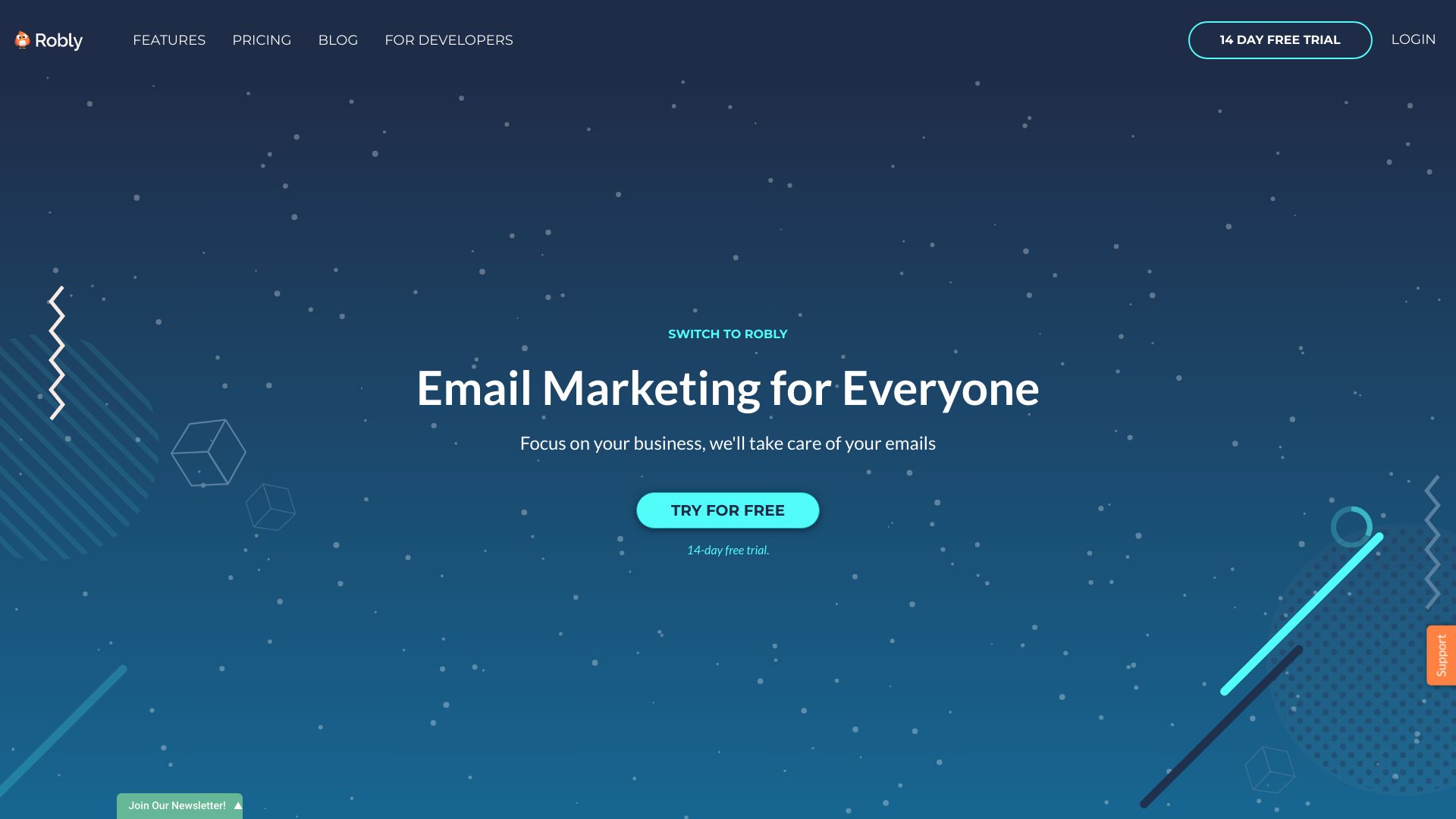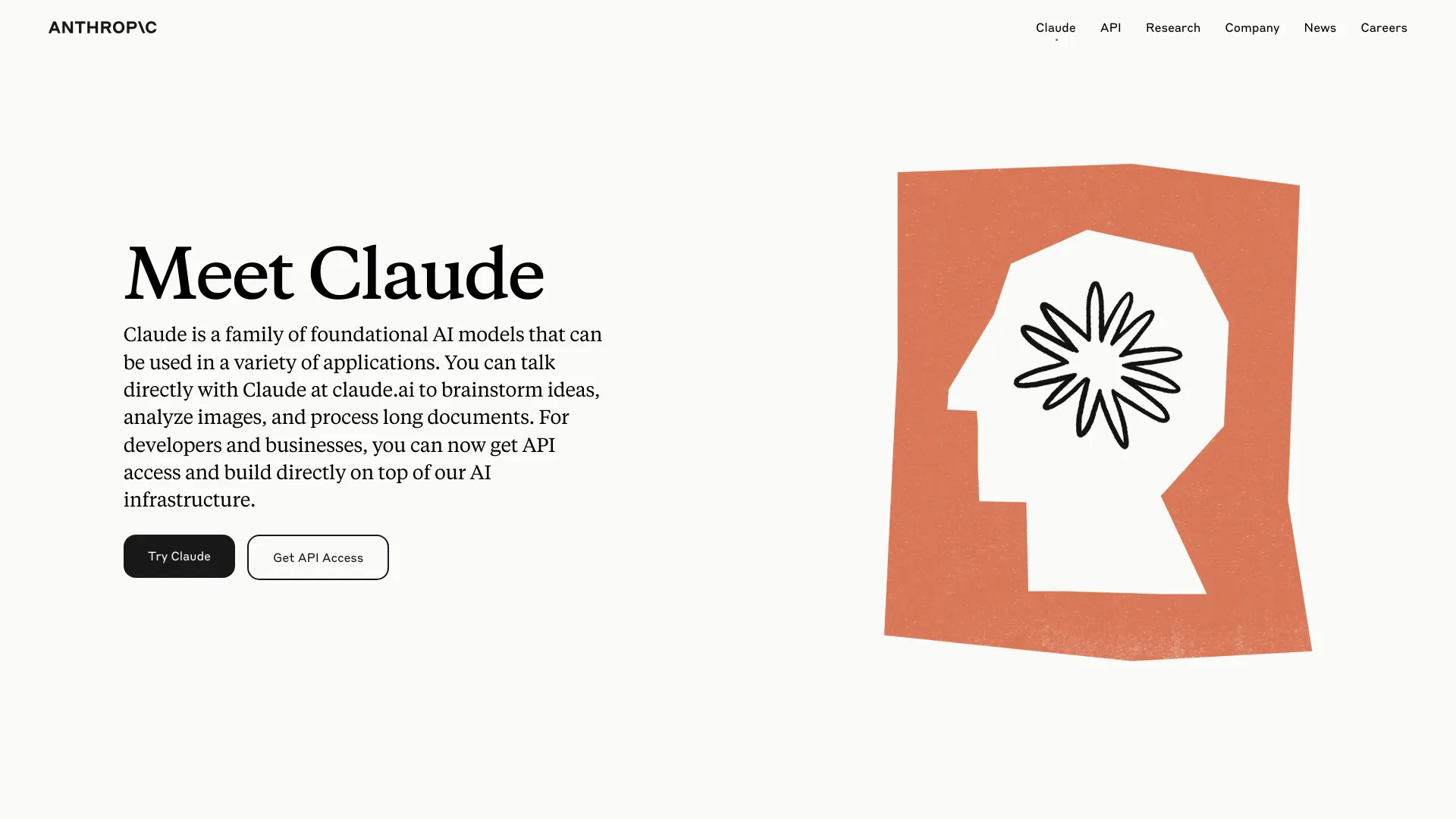Vidyo.ai
August 26, 2024
vidyo.ai helps repurpose podcasts and videos into shareable clips for social media.
Vidyo.ai Product Information
Vidyo.ai is an innovative AI platform designed to transform long-form podcasts and videos into engaging, shareable clips suitable for social media platforms such as TikTok, Instagram Reels, and YouTube Shorts. Users can easily convert lengthy videos into captivating short clips by following a simple process: upload a video or enter a YouTube link, set preferences for desired formats and templates, customize the content with features like AI-generated captions and video resizing, and receive instantly ready-to-share videos. This advanced video repurposing tool streamlines content creation, enabling users to maximize their reach and audience engagement.
Vidyo.ai Core Features
Vidyo.ai Features
Vidyo.ai offers a robust suite of features designed to enhance video creation, editing, and repurposing, making it an essential tool for content creators and marketers alike.
CutMagic
Effortlessly handle and edit multi-camera and complex videos, simplifying the editing process for all users.
AI Emoji
Automatically detects sentences that require emojis, adding a fun and engaging element to video scripts.
AI Captions
Utilize the power of AI to subtitle videos, improving accessibility and viewer engagement.
Video Resizing
Easily switch between various video sizes, including portrait, landscape, and square, enabling instant multi-platform compatibility.
Content Repurposing
Create social-ready short clips from longer videos with AI, maximizing the reach of existing content.
Video Clipping
Employ powerful video clipping tools to produce short videos quickly and without hassle.
Auto Video Chapters
Automatically detects crucial segments of videos and organizes them into distinct chapters, enhancing viewer navigation and experience.
Auto-video Captioning
Boost video performance online by incorporating AI-generated subtitles, ensuring optimal engagement and understanding.
Instant Video Resizing
Effortlessly switch between video formats with a single click, enabling rapid adaptations for multiple platforms.
Social Media Templates
Access pre-designed templates that auto-detect crucial video segments and organize them into engaging chapters for social media.
Virality Predictor
Stay ahead of trends with the Virality Score feature, helping predict content success and optimize strategies.
Intelliclips
Post clips enhanced by AI, eliminating filler words and awkward pauses for a polished final product.
Vidyo.ai Frequently Asked Questions
FAQ for Vidyo.ai
How to use Vidyo.ai?
To use Vidyo.ai, follow these steps:
- Upload a video from your computer or provide a YouTube link.
- Set your preferences for platforms, formats, and templates.
- Customize your video with features like AI captions, video resizing, and video clipping.
- Get your customized instant short videos ready to share on social media platforms.
How to trim video online?
Upload your video to Vidyo.ai, which supports most video formats. Edit clips created automatically by the timeline or create a custom clip to trim the video online. Once edited, download the video as an mp4 file or publish/schedule on social media directly via the Vidyo.ai app.
Can I use Vidyo.ai for free?
Yes, Vidyo.ai allows the creation of professional-looking videos without a subscription at no cost.
How does Vidyo.ai work?
Simply upload a video over 3 minutes long, and Vidyo.ai will automatically analyze and generate short clips using advanced AI video clipping features.
Why should I choose Vidyo.ai?
Vidyo.ai provides numerous features including a progress bar for 1-minute clips, automatic transcriptions, customizable fonts for a consistent visual brand, and animated text overlays. It is a cost-effective solution, making it ideal for content creators or brands seeking high-quality video content.
I am a beginner, can I use Vidyo.ai?
Yes, Vidyo.ai is designed with a user-friendly interface, making it accessible for newcomers to AI technology. The intuitive workflow allows easy navigation for beginners.
What types of videos can I upload on the Vidyo.ai app?
Vidyo.ai supports importing a video from YouTube or uploading full videos in mp4, m4v, mov, and webm formats. Free users can upload files up to 5GB, while Pro users can upload files up to 15GB.
Vidyo.ai Website Traffic Analysis
Visits Over Time
Traffic Sources
Geography (Top 5 Regions)
Top Keywords
Alternative of Vidyo.ai
Leading innovator in Small Business Marketing Automation.
Work-ready AI trained for safety & accuracy
Unriddle simplifies complex documents, aiding reading, writing, and learning for faster comprehension.
Humata is an AI tool that quickly answers questions about data.
Create infographics with AI quickly.
An all-in-one platform for freelancers and agencies to create proposals, send invoices, and collaborate.
Repurpose videos/audio into content
AI-powered Tootler helps write exceptional statements of purpose for study, work, and travel visas.
BiblePics provides AI-generated images to experience the Bible in a new way.
Delibr AI revolutionizes PRD writing with AI-generated content and dynamic templates.