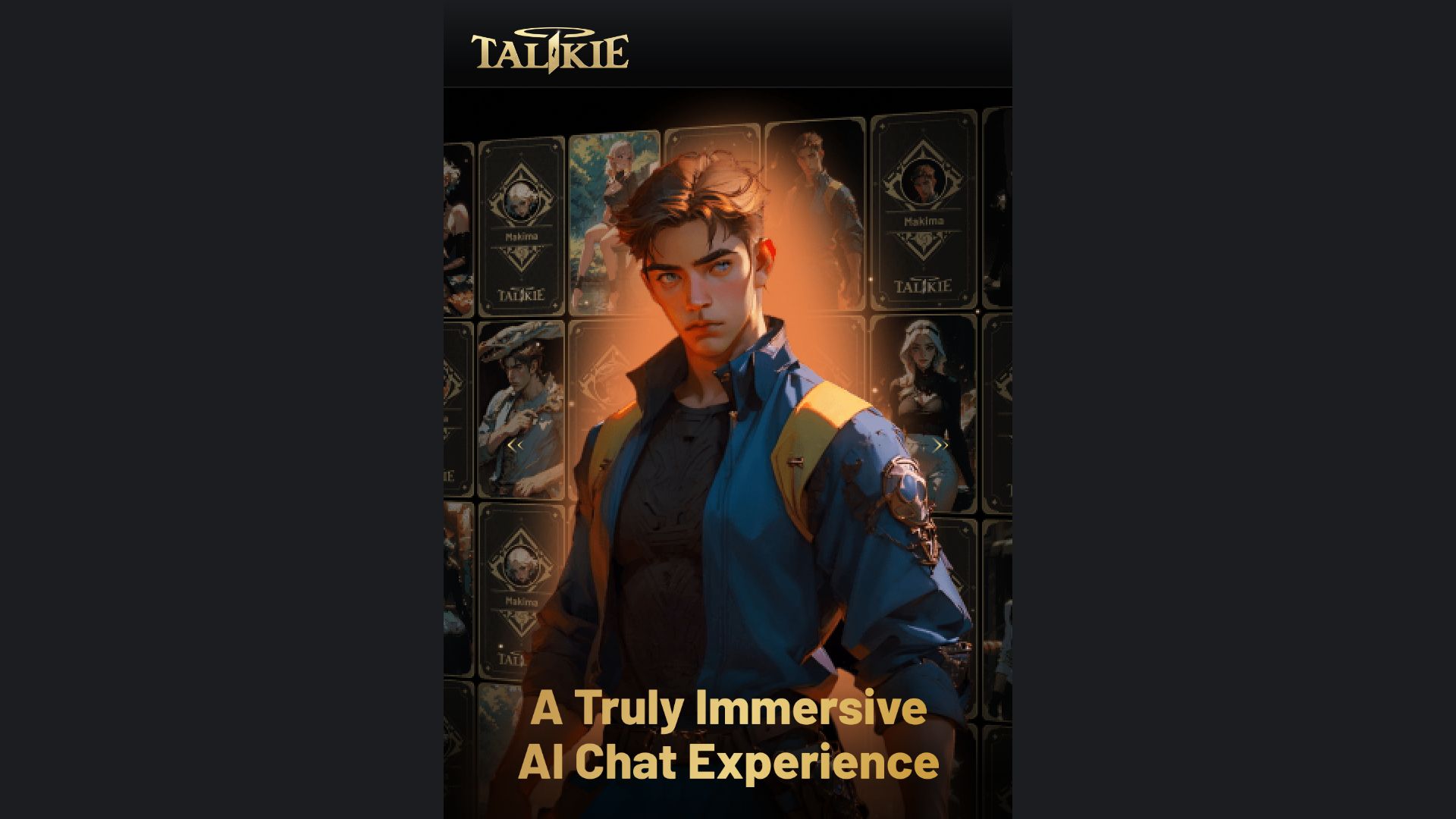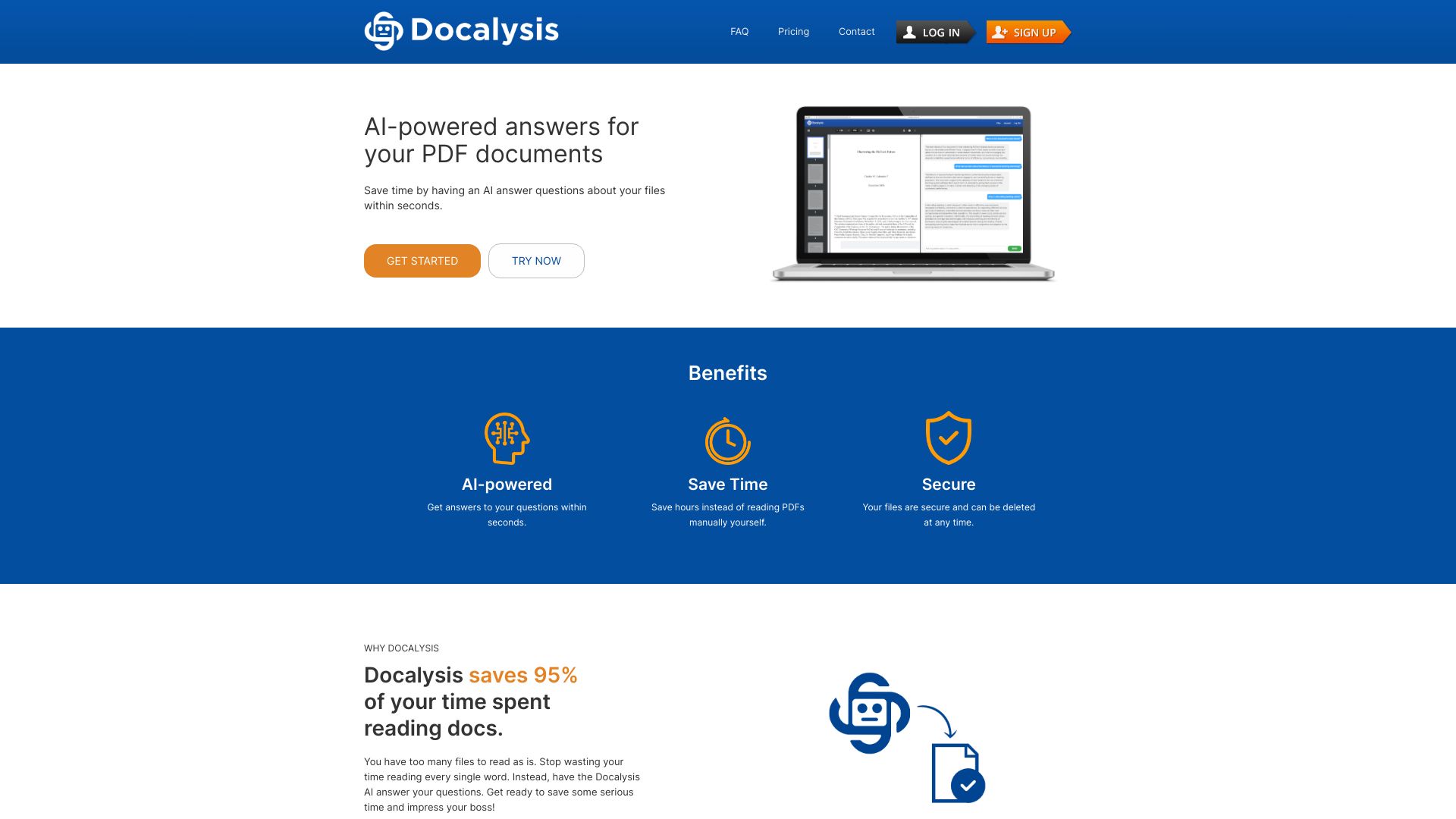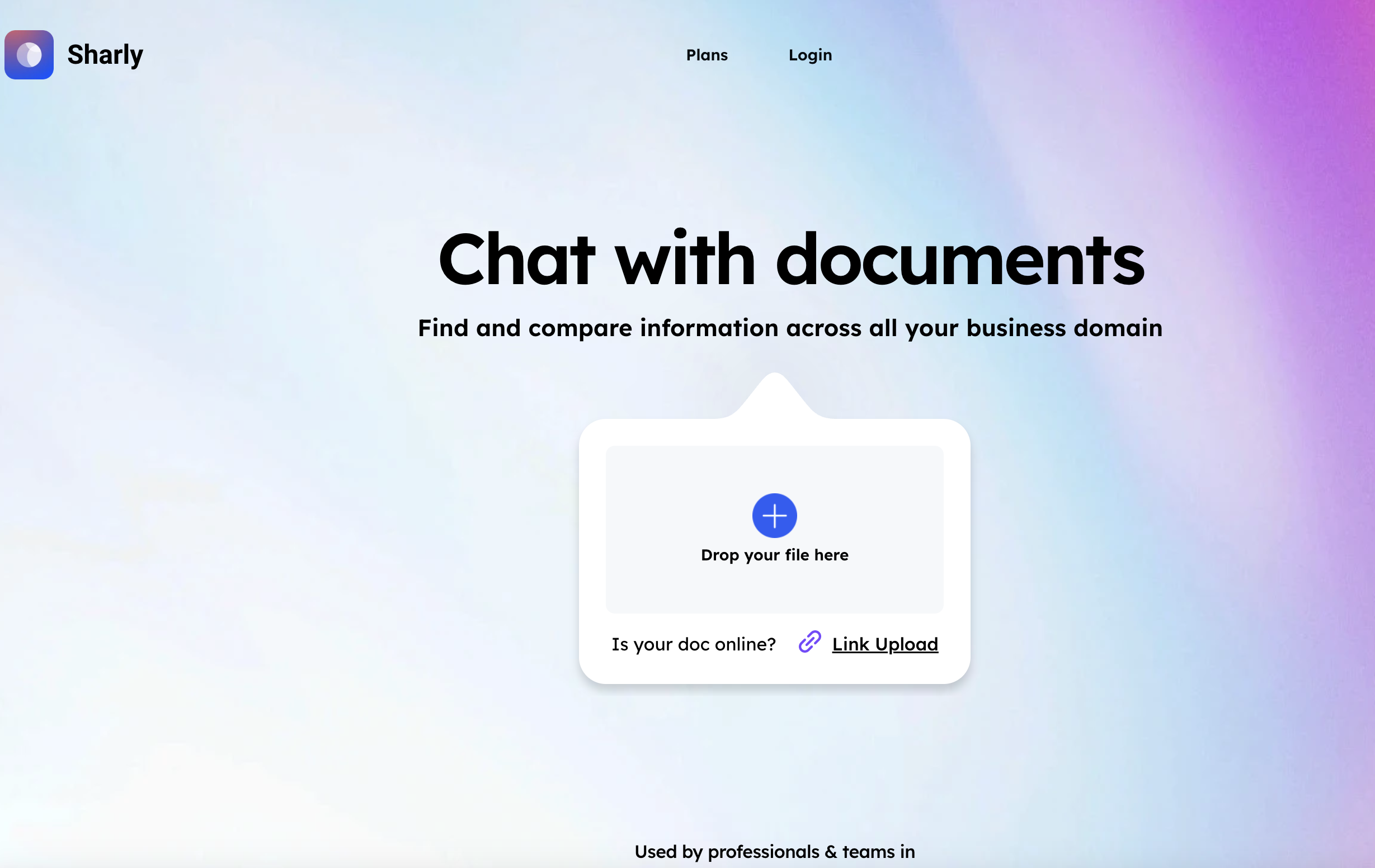Buddy's Curriculum
August 26, 2024
Your child's personal AI English tutor
Buddy's Curriculum Product Information
Introducing Buddy, the world's first virtual AI tutor designed specifically for children learning English. Buddy's innovative curriculum emphasizes the three key elements of language acquisition, providing a tailored educational experience through 1:1 voice-based learning games and lessons. Recognizing that children have diverse learning styles, Buddy incorporates game mechanics to engage Visual, Auditory, and Kinaesthetic learners effectively. Utilizing advanced voice recognition and AI technology, Buddy ensures interactive and responsive communication. With a commitment to a safe learning environment, the platform is ad-free and free from additional charges or in-app monetization. Buddy makes learning enjoyable and engaging with game-based lessons that encourage children to explore and master the English language.
Buddy's Curriculum Core Features
Buddy's Curriculum: Core Features
Voice-Based Interaction
Utilizing the latest voice recognition and AI technology, Buddy engages children in interactive conversations, enhancing the learning experience.
Unlimited Access
Enjoy limitless access to educational content, ensuring that learning can happen anytime and anywhere without restrictions.
Fun Lessons
Game-based lessons are designed to captivate children's attention, making learning enjoyable and keeping them engaged for longer periods.
Neuroscientist-Approved
Buddy’s curriculum is rooted in scientifically-backed methodologies, ensuring that the learning strategies employed are effective and reliable.
Personalized Learning Plans
Each child receives a tailored learning plan, adapting to their unique needs and learning styles for optimal development.
Safe Learning Space
The platform offers a secure and ad-free environment, free from extra charges or in-app monetization, allowing children to focus on learning.
Focus on Fun
With an emphasis on game mechanics, Buddy makes lessons appealing to various types of learners, including Visual, Auditory, and Kinaesthetic students.
AI Teacher
Experience 1:1 voice-based learning games and lessons, designed to develop essential skills needed for academic success.
Classroom-Quality Education at Home
Buddy provides three structured programs based on the U.S. educational system, ensuring children receive a comprehensive educational experience.
Program Overviews
Ages 3—5: Preschool
Focus on foundational skills such as basic language acquisition, early numeracy, and social-emotional development.Ages 5—6: Kindergarten
Strengthening literacy, math, and basic science concepts essential for early education.Ages 6—7: First Grade
Reinforcing classroom learning while sharpening skills to cultivate confidence in young learners.
Buddy's Curriculum Frequently Asked Questions
Frequently Asked Questions (FAQ)
Subscription Information
What does my subscription include?
Your subscription offers unlimited access to Buddy's extensive library of learning games, activities, cartoons, and other content. Users can choose from three English proficiency levels and embark on 16 unique learning expeditions focusing on topics like Home, Food, Animals, and Technology. Along the way, over 1500 everyday words and phrases are introduced to help children speak English with confidence.
Can I use the Buddy app for free?
The Buddy app provides a free sample of its flashcard learning game for new users. After completing the sample, a subscription is required to continue playing with Buddy. Subscriptions can be selected within the app or special discounts can be found at https://buddy.ai/en/prices.
Can I transfer a Buddy subscription to a new device?
To use the Buddy subscription on multiple devices, an account must be created via the "Settings" page. After setting up the account, signing in on any compatible device will automatically transfer the child's progress.
Can I have two different profiles on one device?
Currently, the Buddy app allows for only one child's profile per device. However, the subscription can be added to another device at no additional charge, allowing for the creation of a profile for another child. To copy the subscription to a second device, two messages must be sent via the CONTACT SUPPORT option in the SETTINGS panel.
Subscription Purchases and Management
How do I purchase a subscription? Are there different types?
Buddy offers both monthly and six-month subscription plans. Subscriptions can be initiated by tapping on any locked Topic box within the game or by subscribing directly through the website for special discounts at https://buddy.ai/en/prices.
How do I cancel auto-renewal for my subscription?
To cancel auto-renewal on an Apple device, follow the guide here: https://support.apple.com/en-us/HT202039. For Google devices, refer to this guide: https://support.google.com/googleplay/answer/7018481?hl=en. If the subscription was purchased through the website, access the Buddy email received after subscribing and click the "Manage Subscription" button to cancel auto-renewal.
How do I get a refund for my subscription?
Refunds can be requested within 48 hours of purchase on both the App Store and Google Play. For App Store refunds, use this link: https://support.apple.com/en-us/HT204084. For Google Play refunds, refer to this link: https://support.google.com/googleplay/answer/2479637. Subscriptions purchased via the Buddy.ai website are not eligible for refunds, but Customer Service can assist with any app-related issues.
How can I check when my subscription ends?
For subscriptions purchased through the App Store or Google Play, check the expiration date in the account settings associated with your Apple ID or Google account. Currently, there is no method to check the expiration date for plans purchased through the Buddy website.
Do I need to create an account?
Creating an account after subscribing is strongly recommended. This ensures the child can use the Buddy app across multiple devices without losing progress. To create an account, click the ⚙️ icon to access the "Settings" page, then select "My Account" and follow the instructions provided.
Troubleshooting
Why can't Buddy hear my child when he talks?
If Buddy cannot hear, several factors may be at play. Use the app in a quiet environment free of background noise, ensure the microphone is not covered, and wait for Buddy's prompt before responding, as he only listens when he is actively engaged. If issues persist, contact Customer Support through the Settings page in the app.
Why does the app look different on different devices?
Differences in app appearance across devices may arise from regular testing of new features and improvements. These changes do not significantly impact the app's content or gameplay experience.
Buddy's Curriculum Website Traffic Analysis
Visits Over Time
Traffic Sources
Geography (Top 5 Regions)
Top Keywords
Alternative of Buddy's Curriculum
Talkie is a website for users to become anyone and meet anything online.
FlowGPT is a chat prompt gallery with diverse ChatGPT prompts for enhanced communication.
AI assistant for tasks and image creation
AI-powered chat service for interacting with PDF files, providing quick and accurate answers.
Chat with any documents and PDFs
Create infographics with AI quickly.
Repurpose videos/audio into content
AI-powered study app with flashcards, study guides, and practice tests.
Improve your gaming skills with Aimlabs, the ultimate platform for FPS and MOBA gamers.
Instant personalized support for all your motherhood questions and concerns.